ProLEED Studio
get started
Installation
Simply download the ProLEED Studio installer and run it. The current version works for Windows only.
Running the application
When running the ProLEED Studio, an intro window pops up. You can select the substrate type or open your file directly.
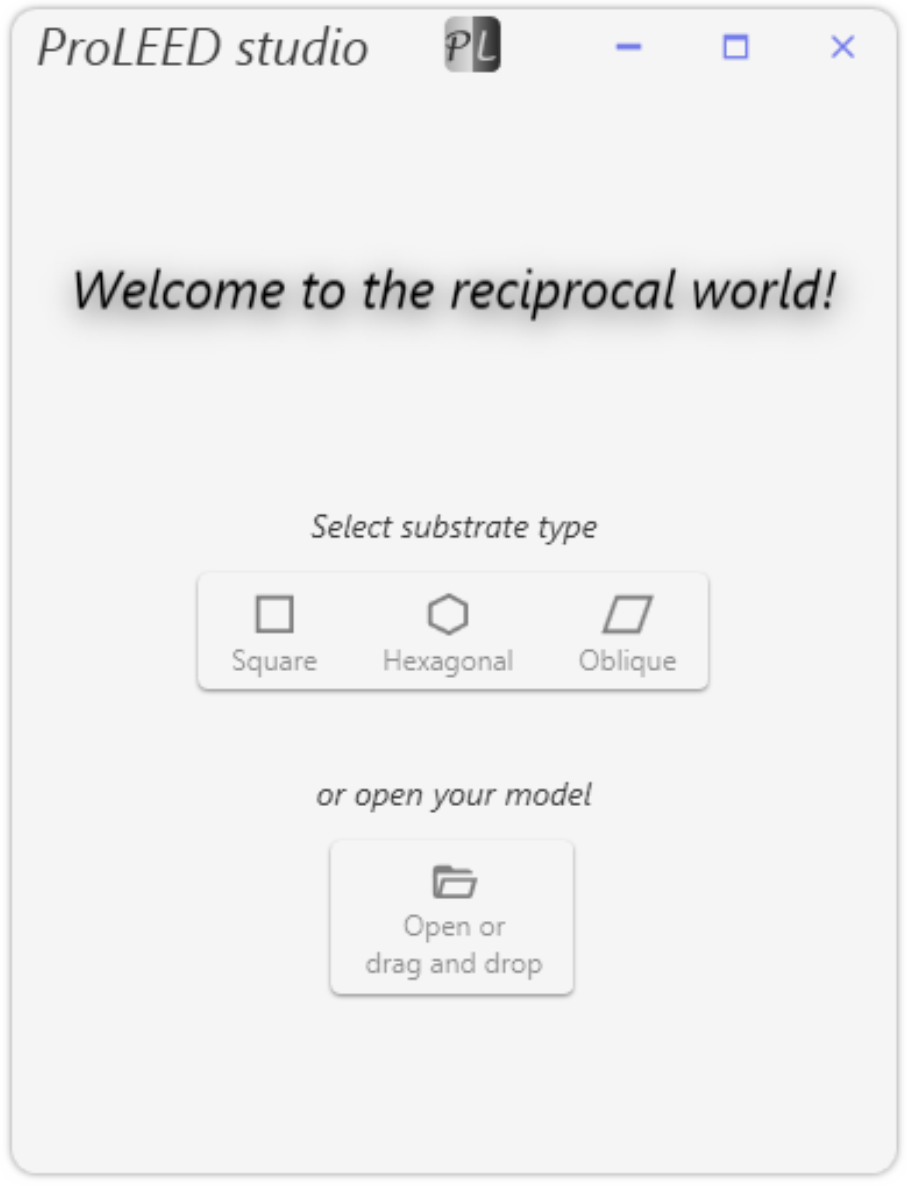
Graphical user interace (GUI)
ProLEED Studio GUI is built for simple interaction with lattice points in both real and reciprocal space.
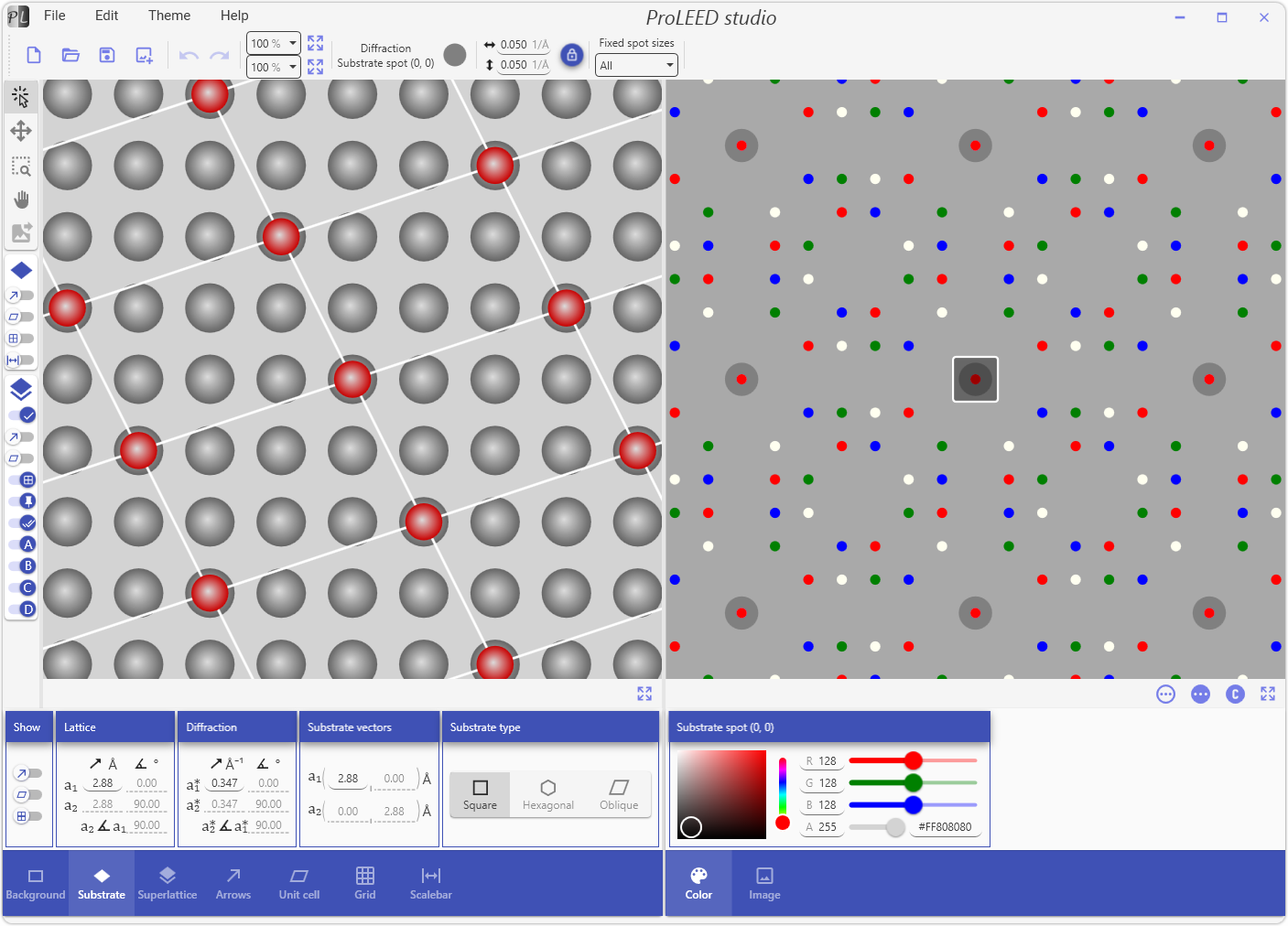
GUI panels layout
The main GUI panels are the lattice and diffraction model views. The other panels serve for precise property settings and data manipulation.

Lattice model view
The lattice model view serves for visualization of the real space lattice and direct drag-and-move manipulation with lattice points.

Lattice view layers
The lattice model view is composed of different layers for background, grids, lattice points, unit cells, arrows, and scalebar.

Diffraction model view
Similarly to the lattice view, the diffraction model view serves for visualization and manipulation with reciprocal lattice points.

Diffraction view layers
The diffraction model view comprises different layers for the background, diffraction spots, unit cells, arrows, scalebar, and experimental diffraction image.

Diffraction color modes
Diffraction model view color can be easily changed to bright, dark, and colored diffraction modes. In color mode, any color can be set.
